官方描述:
This sample is a catalog exhibiting many views and controls in the UIKit framework, along with their various properties and styles.
If you need code to create specific UI controls or views, refer to this sample and it should give you a good head start in building your user interface. In most cases you can simply copy and paste the code snippets you need.
When images or custom views are used, accessibility code has been added. Using the iPhone Accessibility API enhances the user experience of VoiceOver users.
适用级别:
入门级,中级
详细分析:
我想,UICatalog应该是被使用的最多的一个例子工程了,这里基本上包含了所有的控件的使用方法。最新的工程请一定在iOS 5的模拟器上运行,不然会在Controls一栏下面出现crash。
这里先声明一下,关于Table View的使用,在这个例子工程的分析中就不过多解释了,因为有其他的例子工程专门演示table view的使用。
还有,我们大部分时候使用控件是编辑xib的方式进行的,但是本例中的所有控件都是通过代码来创建的。
1. AppDelegate类
这个类基本没有多少代码,这里让我困惑了一下的就是window上的第一个view是navigationController中的第一个view,这个view明显是MainViewController的view,问题是怎么联系起来的?打开MainWindow.xib,就可以发现答案。
2.MainViewController类
NSMutableArray *menuList;
这个成员是一个可变数组,NSArray是一个不可变的数组,在初始化后不能再增加或者删除数据,可变的数组可以动态调整数据。
ButtonsViewController*buttonsViewController = [[ButtonsViewControlleralloc]
initWithNibName:@"ButtonsViewController"bundle:nil];
初始化一个带xib文件的viewcontroller的实例。
[self.menuListaddObject:[NSDictionarydictionaryWithObjectsAndKeys:
NSLocalizedString(@"ButtonsTitle",@""),kTitleKey,
NSLocalizedString(@"ButtonsExplain",@""),kExplainKey,
buttonsViewController,kViewControllerKey,
nil]];
[buttonsViewControllerrelease];
这里是往数组中加入一个元素。可以看出,数据可以是任意的类的实例,这里是一个NSDictionary的实例。
NSLocalizedString是用作本地化的一个函数,本地化又叫国际化,即程序的显示的文本语言是根据系统设置而定的,这里是从文件Localizable.strings中读取,打开Localizable.strings文件你就会看到这些key的直,
"ButtonsTitle" ="Buttons";
"ButtonsExplain" ="Various uses of UIButton";
这里NSLocalizedString(@"ButtonsTitle",@"")读出的直是@“Buttons”,NSLocalizedString(@"ButtonsExplain",@"")读出的是@“Various
uses of UIButton”,

选择Localizable.strings,点击Localizations下面的加号,选择Chinese(zh-Hans),增加对中文支持的文件。经过上面的操作,你可以发现:
选择上面的Localizable.strings(Chinese),修改所有=后面的文本为中文即可。
NSDictionary是一个存储key-value对的类。
// tell our table how many rows it will have, in our case the size of our menuList
- (NSInteger)tableView:(UITableView *)tableView numberOfRowsInSection:(NSInteger)section
{
return [self.menuListcount];
}
这个函数中,使用数组的数据个数作为table view的行数,这是一个在使用tableview时候通用的方法。这样我们就可以通过改变数组来动态更新tableview了。
- (void)tableView:(UITableView *)tableView didSelectRowAtIndexPath:(NSIndexPath *)indexPath
{
UIViewController *targetViewController = [[self.menuListobjectAtIndex:
indexPath.row]objectForKey:kViewControllerKey];
[[selfnavigationController]pushViewController:targetViewControlleranimated:YES];
}
这个函数在tableview的一行被选中后调用,通过查询数组来得到一个viewcontroller的指针。
- (void)viewWillAppear:(BOOL)animated
{
// this UIViewController is about to re-appear, make sure we remove the current selection in our table view
NSIndexPath *tableSelection = [self.tableViewindexPathForSelectedRow];
[self.tableViewdeselectRowAtIndexPath:tableSelectionanimated:NO];
}
这个函数在导航到下一个viewcontroller的时候,对当前选中的行进行去选中化。
3.ButtonsViewController类
3.1背景知识
Button是一个很重要的控件,系统缺省支持6中类型,分别是:
UIButtonTypeCustom = 0, // no button type
UIButtonTypeRoundedRect, // rounded rect, flat white button, like in address card
UIButtonTypeDetailDisclosure,
UIButtonTypeInfoLight,
UIButtonTypeInfoDark,
UIButtonTypeContactAdd,
其中,
UIButtonTypeCustom需要指定相关图片,或者自己重载画界面的函数。UIButtonTypeRoundedRect只需要指定相关文本即可。下面四种不需要指定图片或者文本。
下面开始分析代码
3.2 成员变量
注意头文件的声明如下:
@interface ButtonsViewController :UITableViewController
@property (nonatomic,retain,readonly)UIButton
*grayButton;
@property (nonatomic,retain,readonly)UIButton
*imageButton;
@property (nonatomic,retain,readonly)UIButton
*roundedButtonType;
@property (nonatomic,retain,readonly)UIButton
*detailDisclosureButtonType;
@property (nonatomic,retain,readonly)UIButton
*infoLightButtonType;
@property (nonatomic,retain,readonly)UIButton
*infoDarkButtonType;
@property (nonatomic,retain,readonly)UIButton
*contactAddButtonType;
@property (nonatomic,retain)NSArray *dataSourceArray;
@end
这里我们看到ButtonsViewController类没有一个成员变量,但是在后面的.m实现文件中,确实使用了这几个成员变量,很多人会误以为@property(nonatomic,retain,readonly)UIButton*grayButton;
就是声明一个成员变量,那就是错了。上面的这句话只是说这个类有一个属性变量,这个属性变量使用self.grayButton,类型是UIButton*,仅此而已,至于这个属性变量的变量名,这里还不知道。
在.m文件中,你可以看到属性变量相关的东西。就是
@synthesize grayButton...
这里表明,self.grayButton存取的就是grayButton本身,如果在类的头文件中没有这个成员变量,那么就是隐含的为类增加一个私有的成员变量。
有一个典型的例子:
在任何一个Xcode4.0以后生成的工程中,在appdelegate类声明中,你可以看到
@property (strong,nonatomic)UIWindow
*window;
在.m中,你可以看到
@synthesize window =_window;
这里是隐含的增加一个私有成员变量,变量名为
_window。而使用点运算符的方式是self.window。
这里还有一点要说明的,
- (UIButton *)grayButton
- (UIButton *)imageButton
...
这样的7个函数用来生成7个button,但是在代码中并没有显式的调用,这个也是属性变量的一个性质,当编译器在分析到这个@synthesizegrayButton代码的时候,会去查找实现文件中是否已经提供存取函数,如果没有就自动生成存取函数。根据规则,-
(UIButton*)grayButton就是对属性变量grayButton的读取函数,所以编译器不会再生成读取函数,那么这个变量又是readonly系iu时的,所以,set函数也不会生成。而self.grayButton就是对- (UIButton*)grayButton的调用。再viewDidLoad中初始化数组的时候依次调用了这7个函数。
3.3 #pragma
从技术上讲,以 #pragma 开头的代码是一条编译器指令,是一个特定于程序或编译器的指令。它们不一定适用于其它编译器或其它环境。如果编译器不能识别该指令,则会将其忽略。
作用
它们告诉Xcode编译器,要在编辑器窗格顶部的方法和函数弹出菜单中将代码分隔开,如下图所示:
![pragma \" width=]()
未完待续
分享到:






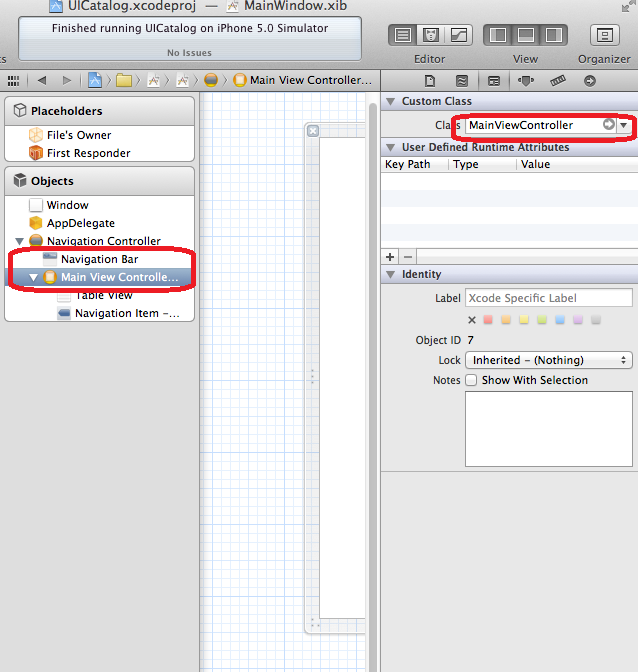

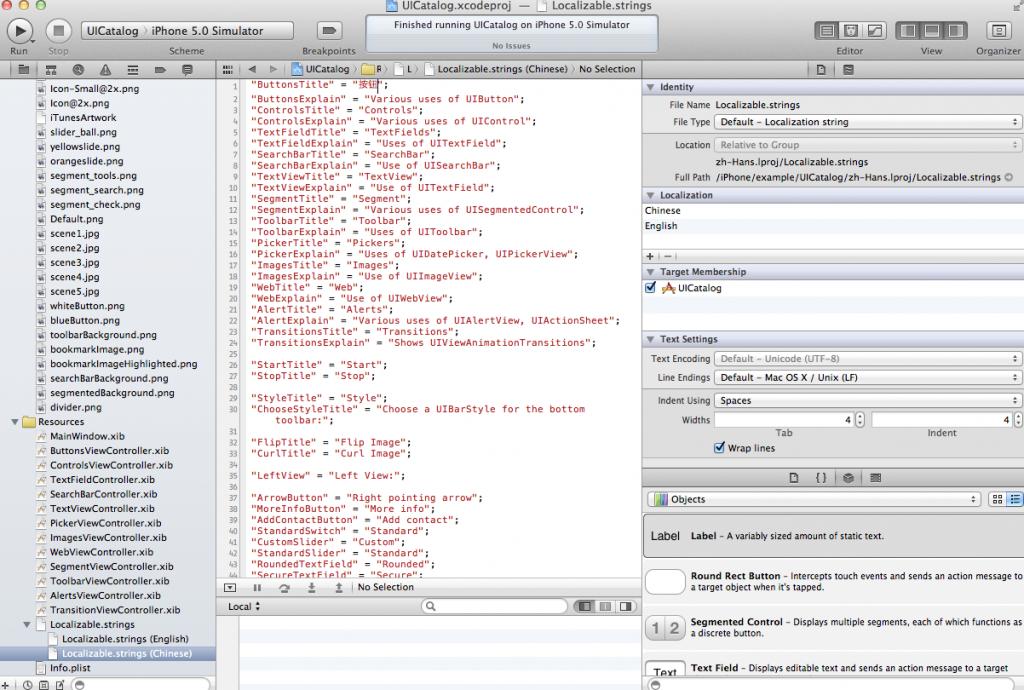



相关推荐
Cisco 思科 1921 路由器 IOS c1900-universalk9-mz.SPA.158-3.M4.rar 官网下载
思科 cisco ios 镜像 c7200-advipservicesk9-mz.124-2.T.bin 文件由多位CCIE水平人员测试使用后拷贝,dy下可用.
思科 cisco ios 镜像 c7200-is-mz.124-19b.bin 文件由多位CCIE水平人员测试使用后拷贝,dy下可用.
vuforia-sdk-ios-6-5-25.zip vuforia sdk for iOS Use the Vuforia SDK to build Android, iOS, and UWP(win10+) applications for mobile devices and digital eyewear. Apps can be built with Android Studio, ...
思科 cisco ios 镜像 unzip-c7200-advsecurityk9-mz.124-11.T.bin 文件由多位CCIE水平人员测试使用后拷贝,dy下可用
Cisco 3560 IOS c3560-ipservicesk9-tar.150-2.SE4.tar
一步一步学习iOS5编程-项目源代码
思科 cisco 镜像 ios c2600-adventerprisek9-mz.124-18.bin 文件由多位CCIE水平人员测试使用后拷贝,dy下可用
Cisco 思科 1921 路由器 IOS c1900-universalk9-mz.SPA.157-3.M7.rar 官网下载
2008年推出 CISCO2950较新IOS映像:c2950-i6k2l2q4-mz.121-22.EA12
GNS3模拟器IOS:c7200-is-mz.122-19
网易airtest for mac必备agent, iOS-Tagent 其实就是 WebDriverAgent 仔细看,会发现iOS-Tagent会比WebDriverAgent简略得多。 iOS-Tagent其实就是WDA的优化版本。 git clone ...
做交换的vtp实验用的ios。c2691-advsecurityk9-mz.124-11.T2.bin 可以网上搜索一下它的使用。
cisco 思科 3602i 瘦AP IOS ap3g2-k9w8-tar.153-3.JF12i.tar (最新)
一步一步学习 iOS 5编程-SimpleTable 项目,源代码实现到第九部分。
cisco 2960 IOS c2960-lanbasek9-mz.122-55.SE12.bin
cisco交换机IOS unzip-c3725-adventerprisek9-mz.124-15.T5.bin,比较大,这里是part1
2016最新思科IOS下载[交换机3750x 3750e]c3750e-universalk9-mz.150-2.SE9.bin
iOS---UIKit Dynamics源代码,
Cisco 1602i 胖IOS,固件版本(ap1g2-k9w7-tar.153-3.JF5).tar